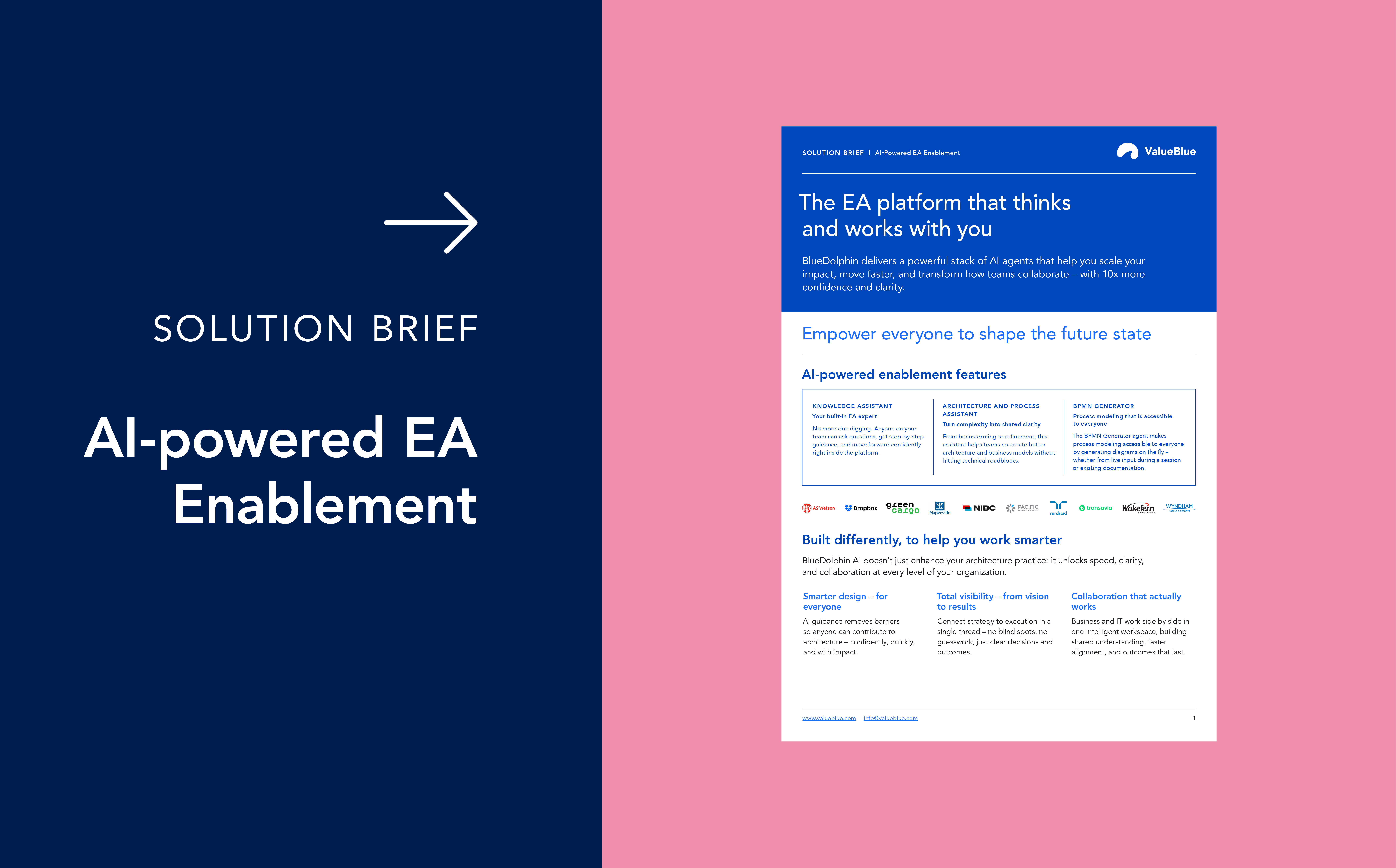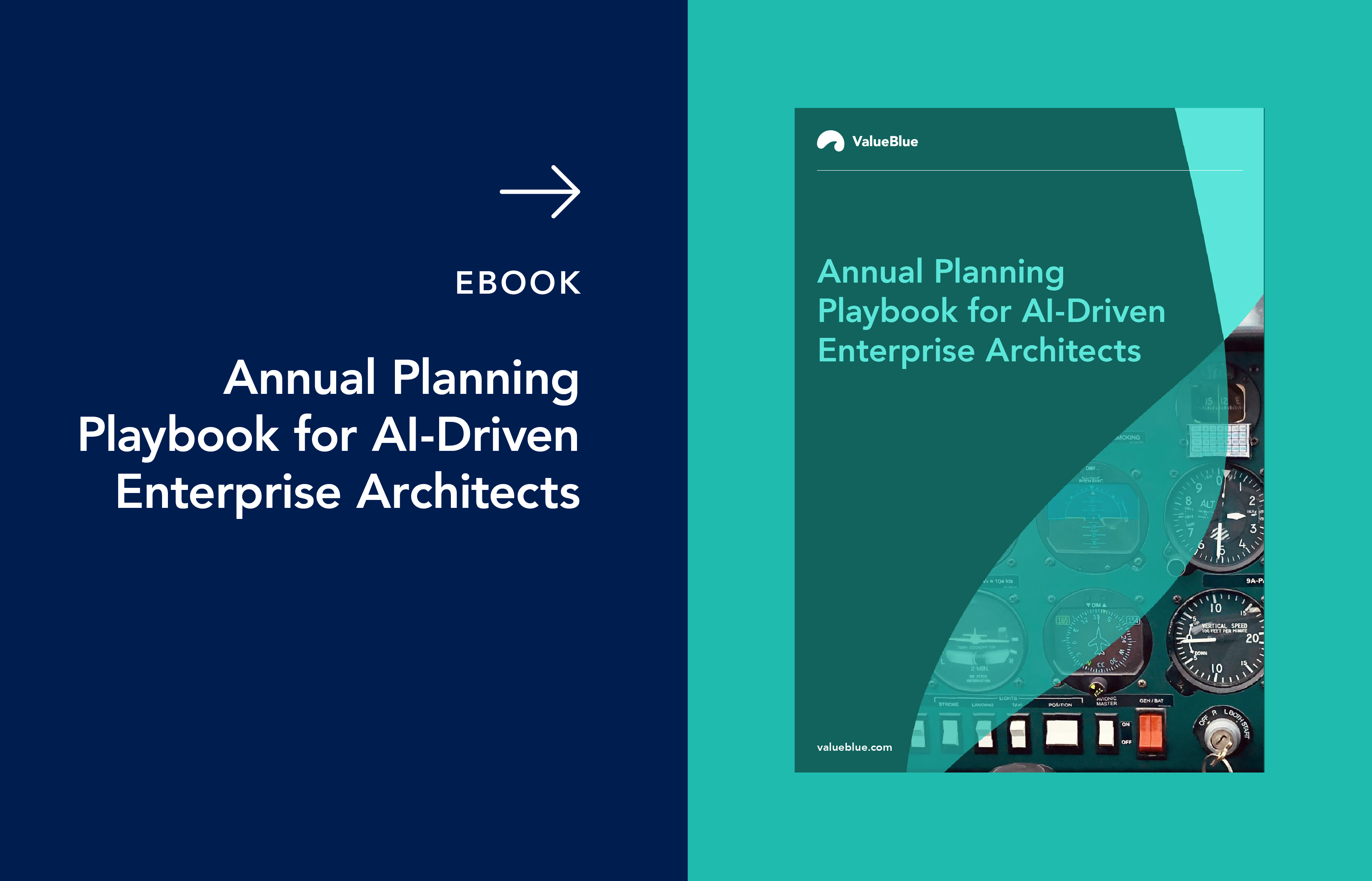BlueDolphin BPMN Fundamentals
During this BPMN Fundamentals training you’ll learn how to start working with BPMN views in BlueDolphin.
Business Process Modelling Notation (BPMN) makes it possible to map all the steps of a business process from start to finish. The BPMN view provides a detailed visual overview of the working methods and information flows necessary to complete a particular process. In addition, you can also indicate in the BPMN view which actors (departments or roles) play a role in the process and which tasks are supported by which application. The foundation of process management in BlueDolphin lies in the creation of ArchiMate® process objects.
The training consists of a presentation and demonstration, and leaves plenty of room to practice in BlueDolphin yourself.
What does this training cover?
- What is architecture?
- What is BlueDolphin?
- Process architecture in BlueDolphin
- BPMN, basic objects and how to use them
- Open, share and navigate between views
- Settings, my dashboard and support
Who is this training for?
This training is for new BlueDolphin users who want to learn BPMN basics in BlueDolphin.
Unfortunately, there are no upcoming courses planned. Subscribe to our waiting list to get notified as soon as we have a new date planned.
Date: Register for waiting list
Time 14:00- 17:00 CET, (08:00-11:00 EDT)
Location: Online
Price: EUR 400,-
Contact
Jetmir Abdija
Academy Manager, ValueBlue
academy@valueblue.com